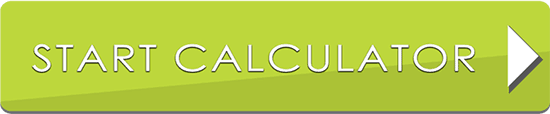TI-92 Plus Graphing Calculator
Introducing the TI-92 Plus Graphing Calculator—a powerful tool designed to simplify complex math and engineering problems. Perfect for AP® courses, advanced mathematics, and engineering, this advanced calculator offers cutting-edge features, including:
-
3D graphing for visualizing complex functions and data.
-
A built-in Computer Algebra System (CAS) that lets you explore and manipulate mathematical expressions symbolically.
-
Advanced functionality tailored for solving intricate problems in math, science, and engineering.
Experience seamless usability with our online version—just click "Start Calculator" below to begin! With its intuitive interface, you'll be graphing, analyzing, and solving in no time.