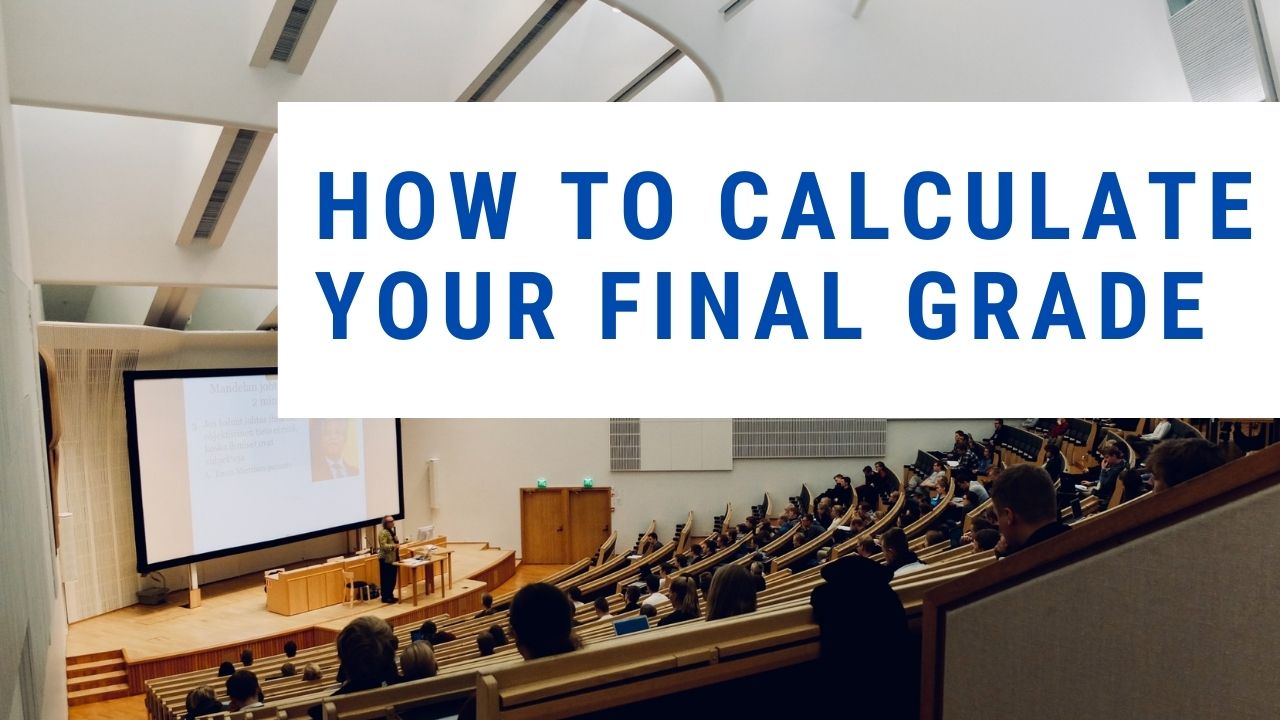31% percent of surveyed students report that finals week is the most stressful time of the semester. However, the exams are rarely the last of a senior’s worries.
To calculate your final grade, you will need to find the sum of your weighted grades. But it’s also possible to calculate the grade you require on your final to meet your target grade for the course.
Understanding how much you need to score to get the desired grade for a course will help you see where you stand – and where you need to be.
Fortunately, calculating your final grades can be as simple as entering your current grade and target grade along with the final exam weight into the Meta-Calculator final grade calculator.
This guide highlights all of the different methods to calculate your final grade.
How to Calculate Weighted Final Grades
You can calculate your final grades in three ways:
Method #1: Manual Calculation
Before you use this method, you must note down three things: your current grade, the weight of the final exam, and the grade you want on the course.
Students use this method to determine what grade they need on their final to get a specific grade on the entire course.
For the sake of explanation, let’s assume your current grade is 86%, the final exam accounts for 40% of your grade, and you want a 90% grade on the course.
Step #1: Find Weight of Course
First, you must find the weight of your current grade. You can do this by subtracting the final exam’s weight from 100%.
Since the final exam weighs 40% of the total grade, the rest of the course will account for 60% of your total grade (100% – 40% = 60%).
Step #2: Determine Weighted Value of Current Grade
In step #1, we calculated the weight of the course, excluding the final exam. In this step, we must determine what the weighted value of the current grade is.
The current grade is 86%, and it accounts for 60% of the entire course’s grade. Therefore, we can find the weighted current grade by multiplying these two values.
86*60% = 86*0.6 = 51.6
Therefore, the Weighted Value of the Grade (WVG) in the example is 51.6.
Step #3: Subtract the WVG from the Desired Grade
Before you can find the grade you need on the final exam, you will need to subtract the WVG from your desired grade to move on to the final step.
In our example, the WVG is 51.6, and the desired grade is 90%.
90-51.6 = 38.4
Step #4: Find the Required Final Exam Grade
To find the score you need on the final exam to get the grade you want, you must divide the number you found in step #3 with the weight of the final in decimal.
From our example:
38.4/0.4 = 96
Therefore, to get a 90% on the course, you must score a 96 on the final exam.
Method #2: Spreadsheet Method
Another way to find the grade you will need to score to get a specific grade on the course is to use spreadsheets.
Step #1: Open Up a Spreadsheet
When you have a spreadsheet open in front of you, you must label columns systematically to help you find the required final exam grade.
Label the first column “activity,” second column “score,” third column “maximum possible score,” fourth column “weight,” and the fifth column “weighted scores.”
After you label the columns, fill up the cells to match the course’s details. Your spreadsheet should look something like this:
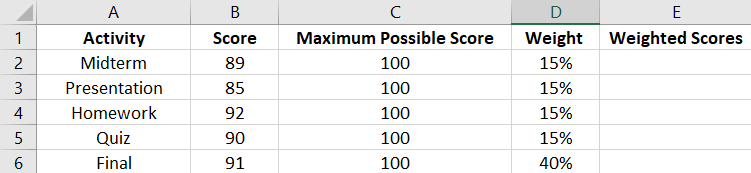
Step #2: Find Weighted Scores
Before you can determine the course’s weighted grade, you will need to calculate the weighted scores of every individual activity.
Doing this is as simple as multiplying your score for every activity with its weight.
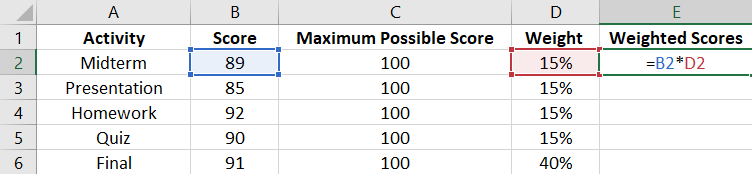
Step #3: Add Up Weighted Scores
After finding the weighted scores of every activity, adding them up will give you the final grade.
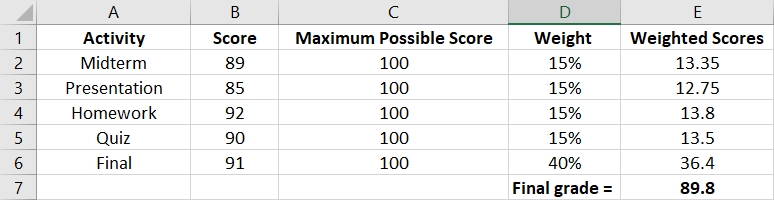
Your next steps should be gauging your percentage on the course grading scale. Doing this will give you the letter grade you will get on your results.
—
Note: If you want to find the weighted average of your grades, divide the sum of the weighted scores by the sum of their weights. Alternatively, you could use a GPA calculator.
—
Method #3: Using the Meta-Calculator Final Grade Calculator
Meta-Calculator’s final grade calculator enables you to calculate your final grade in two ways.
You can enter all of your grades and their respective weights into Meta-Calculator. Then, calculating the final grades is as simple as hitting the “Calculate” button.
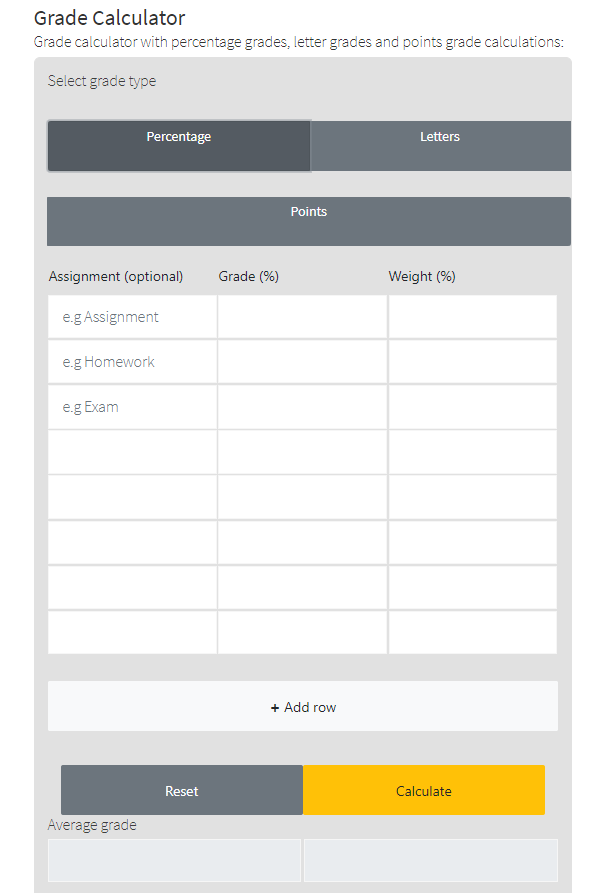
The tool allows you to enter your grades in the percentage, letter, or point form. Therefore, with Meta-Calculator, you can find your final grades regardless of how your school assigns grades.
On the other hand, if you want to calculate the score you need on your final to meet a specific target, you can use Meta-Calculator’s final grade calculator.
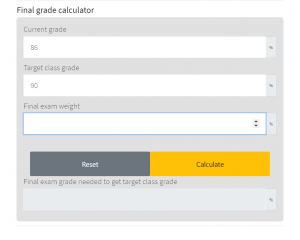
All you have to do is enter your current grade, the target grade, and the final exam’s weight into the appropriate boxes.
When you hit the “Calculate” button, the grade you need on the final will appear in the box below.
Conclusion
If your course does not have weighted grades, you must divide the sum of your grades with the sum of the total grades to find your final grade. You can do this both manually and using spreadsheets with ease.
Using the Meta-Calculator grade calculator and final grade calculator are the most convenient ways of calculating the final grade.
It’s important for you to remember that your GPA isn’t everything. Ensuring that you have an impressive college application is one of the best ways of making yourself stand out.
Admissions officers also look at your scores on standardized tests, your college essays, and extracurricular activities.
Most importantly, don’t forget that it’s never too late to put in the work and move the needle. Doing well on your finals will make a difference in your final grade. With this guide handy, you know what grade you should be aiming for on your final.