Solving a complicated math problem will always be challenging, but there are tools called graphing calculators that can make finding the solution easier. The right graphing calculator will help understand complex concepts and make getting through the course a tad bit easier.
Several manufacturers offer reliable graphing calculators but don’t always list all the features. Because of this, students sometimes spend over $100 on a calculator that doesn’t do what they need it to.
In this post, we have shortlisted the best graphing calculators and discussed their features to help you find the best graphing calculator for your needs and within your budget.
Best TI-84 Calculators of 2023
Here are the top five TI-84 Calculators for your money:
| User Memory | Color options | Batteries | Approved for | |
| TI-84 Plus CE | 3.0MB ROM / 154K RAM | Available in 12 colors | Rechargeable | PSAT, SAT, ACT, AP, IB exams |
| TI-Nspire CX II CAS | 90+ MB storage memory 64 MB operating memory | Black only | Rechargeable | PSAT, SAT, ACT, AP, IB exams |
| Casio fx-9750GII | 62 kb RAM | White/Blue, Pink, Yellow | 4 AAA batteries (included) | PSAT/NMSQT, SAT, and ACT college entrance exams and AP tests |
| TI-83 Plus | 24KB of RAM; and 160KB Flash ROM memory | Gray | 4 AAA batteries (included) | SAT, PSAT/NMSQT, ACT, AP, IB and Praxis exams |
| TI-84 Plus | 480KB ROM / 24K RAM | Black | 4 AAA batteries (included) | PSAT, SAT, ACT, AP, IB exams |
#1 Texas Instruments TI-84 Plus CE

The TI-84 Plus CE stands out as a premium graphing calculator that you can rely on, boasting over a dozen built-in applications, including correct math notation, inequality graphing, and data collection.
The graphing calculator is exceptionally thin and surprisingly lightweight and comes with a high resolution, full-color backlit display. You will not have to worry about accidentally reading a graph wrong since the graphs feature color-coded equations, objects, and plots. (50gram)
The TI-84 Plus CE comes with a rechargeable battery, removing the need for you to visit the store to buy batteries. However, this kind of battery also leaves it up to the user to charge it, and you will need to ensure that you have a charged battery before you take a standardized test.
You can use the TI-84 Plus CE for PSAT, SAT, AP, and ACT exams.
#2 Texas Instruments TI-Nspire CX II CAS

If you’re looking for a graphical calculator for solving calculus problems, the TI-Nspire CX II CAS may be the perfect option for you. It is an upgraded TI-Nspire CX calculator, boasting faster performance, easier-to-read graphics, and interactive visuals.
The feature-loaded graphing calculator can plot equations and functions, graphically create hypotheses, draw geometric figures, and much more. It has six graph styles built-in, allowing users to pick between 15 graph colors to make distinguishing between them easier.
All of these perks, plus the lightweight build and the easy-to-use touchpad, make it a graphing calculator that’s truly worth the money.
#3 Casio fx-9750GII

Getting an entry-level graphing calculator can often be more perplexing than buying an advanced graphing calculator due to the sheer variety of options.
The Casio fx-9750GII has all the basic functionality you need to tackle coursework from Pre-Algebra to AP Calculus and everything in between. To use the calculator, you will need to put in four AAA batteries.
The interface has an icon-based menu, making it exceptionally easy to navigate, and it also comes with several soft menus for quick access to common operations. The LCD display features enlarged dot-area technology, making the lines, curves, and other details easier to see.
Additionally, the Casio fx-9750GII has a powerful CPU capable of processing lengthy calculations and drawing complex graphs accurately in a short period. This calculator will not let you down during a test when every second counts. It is approved for use on the SAT, PSAT, AP tests, and college entrance exams.
#4 Texas Instruments TI-83 Plus

The TI-83 Plus is another excellent entry-level graphing calculator you can opt for. It is equipped with all the functions needed to tackle middle and high school concepts.
The calculator has a 64 x 96-pixel resolution screen, making reading graphs and data effortless. It can store up to 10 matrices in memory and also comes with a split-screen feature that makes it easy to trace graphs while scrolling through the table values.
If your course does not require or allow calculators with many advanced functions, getting the TI-83 Plus may be the best way to go. It uses four Alkaline batteries and is approved for use on SAT, AP, ACT, and PSAT tests.
#5 Texas Instruments TI-84 Plus

The TI-84 Plus does not have a color display; however, it comes loaded with all the features you’d expect from an advanced graphing calculator.
You can access the advanced functions by pulling the display menus down. The two split-screen options loaded into the graph enable you to view all the required details without needing to scroll around.
What’s more, the calculator features an I/O port, allowing it to communicate with other TI products. You can use the calculator on PSAT, SAT, and ACT tests, but it doesn’t come with a rechargeable battery – you will need to insert four AAA batteries for it to work.
Conclusion
Finding the best TI 84 calculator can be confusing, but with this list handy, it should be easier to get the right calculator.
If you’re on the go or forget to take your TI 84 calculator with you, you can use Meta-Calculator.com for free to work out any math problems. The TI 84 type online calculator has all the features you would expect from a contemporary graphing calculator.
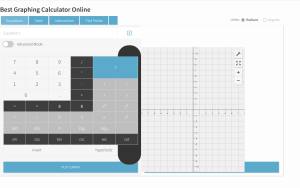
Meta-Calculator.com doubles as a scientific calculator and can also be used to work with matrices, determine standard deviation, and work out t-tests.

The calculator accepts inputs from the Numpad, so you can rely on it to solve problems in class, the library, the coffee shop, or whenever you’re about without your TI 84.

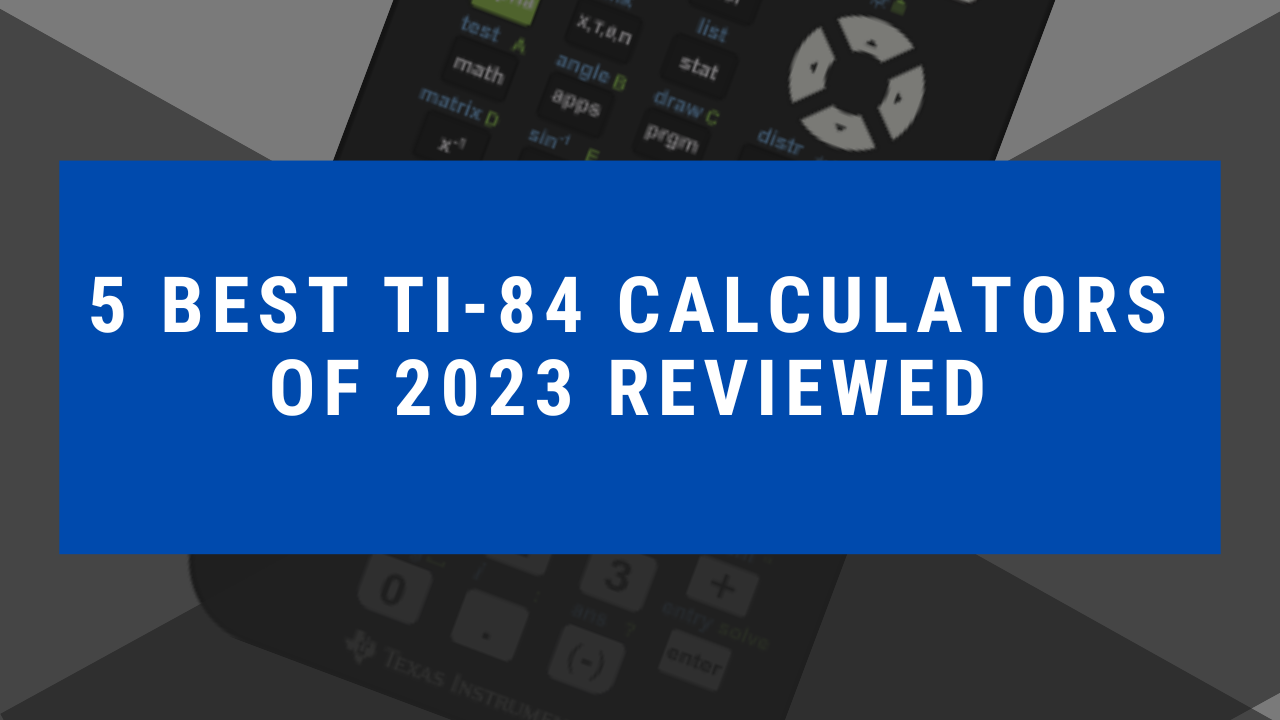
Hi. My daughter is entering 8th grade and has significant fine motor skill challenges as a result of her disability. Her school is required to provide adequate accommodations to help her achieve her academic goals.
She has been requested to get a TI 83+ or TI 84 graphing calculator. However, the keys are too small for her to adequately use them. I am looking for a solution and wondering if the answer is as easy as her just using this meta-calculator free version online, which would let her use a larger computer keyboard.
Is that what you would suggest? Or is there another option we should consider?
Thanks so much for your help.
I Like Like math